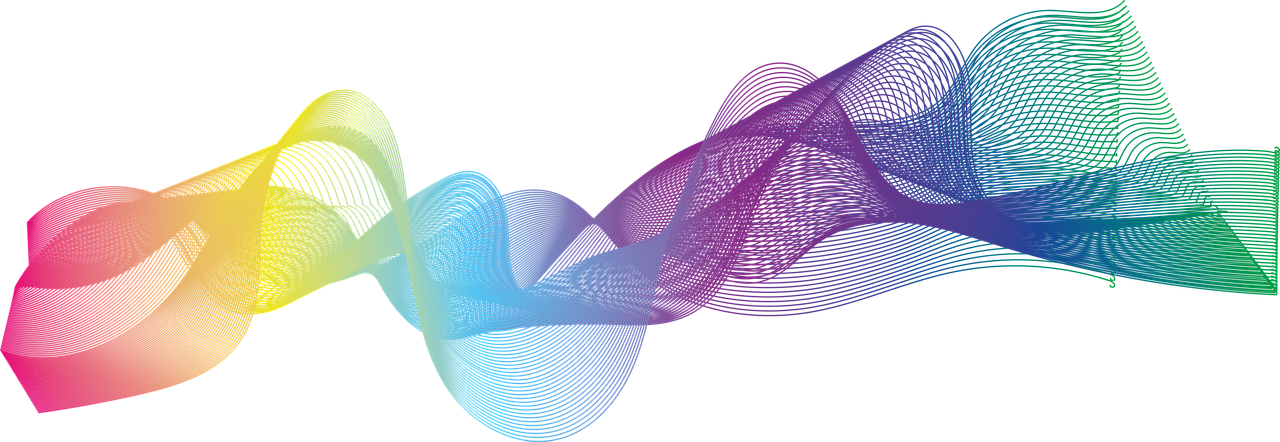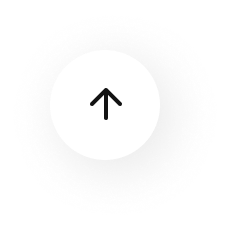CurrentWorkplace | Business is a complete, intelligent solution, including Microsoft 365, Windows 10, and Enterprise Mobility + Security, that empowers everyone to be creative and work together, securely. Suitable for growing businesses with complexity dedicated to move their business to the cloud.
CurrentWorkplace | Business:
- Helps companies achieve more together by better connecting employees, customers and suppliers.
- Empowers employees to get work done from anywhere, on any device.
- Protects company data across devices with always-on security.
- Simplifies the set-up and management of employee devices and services with a single IT console.
- 24x7 Microsoft 365 Security as a Service
Microsoft Endpoint Manager helps deliver the current workplace and modern management to keep your data secure, in the cloud and on-premises. Endpoint Manager includes the services and tools you use to manage and monitor mobile devices, desktop computers, virtual machines, embedded devices, and servers. Endpoint Manager combines services you may know and already be using, including Microsoft Intune, Desktop Analytics, co-management, and Windows Autopilot. These services are part of the Microsoft 365 stack to help secure access, protect data, and respond and manage risk.
- Microsoft Intune is a 100% cloud-based mobile device management (MDM) and mobile application management (MAM) provider for your apps and devices. It lets you control features and settings on Android, Android Enterprise, iOS/iPadOS, macOS, and Windows 10 devices. It integrates with other services, including Azure Active Directory (AD), mobile threat defenders, ADMX templates, Win32 and custom LOB apps, and more.
- Desktop Analytics is a cloud-based service that provides insight and intelligence for you to make more informed decisions about the update readiness of your Windows clients. The service combines data from your organisation with data aggregated from millions of devices connected to the Microsoft cloud. It provides information on security updates, apps, and devices in your organisation, and identifies compatibility issues with apps and drivers. Create a pilot for devices most likely to provide the best insights for assets across your organisation.
- Windows Autopilot sets up and pre-configures new devices, getting them ready for use. It's designed to simplify the lifecycle of Windows devices, for both IT and end users, from initial deployment through end of life. As part of Endpoint Manager, use Autopilot to preconfigure devices, and automatically enroll devices in Intune.
Advanced Threat Protection
Office 365 Advanced Threat Protection (ATP) safeguards your organisation against malicious threats posed by email messages, links (URLs), and collaboration tools.
- ATP Safe Attachments: Provides zero-day protection to safeguard your messaging system, by checking email attachments for malicious content. It routes all messages and attachments that do not have a virus/malware signature to a special environment, and then uses machine learning and analysis techniques to detect malicious intent. If no suspicious activity is found, the message is forwarded to the mailbox.
- ATP Safe Links: Provides time-of-click verification of URLs, for example, in emails messages and Office files. Protection is ongoing and applies across your messaging and Office environment. Links are scanned for each click: safe links remain accessible and malicious links are dynamically blocked.
- ATP for SharePoint, OneDrive, and Microsoft Teams: Protects your organisation when users collaborate and share files, by identifying and blocking malicious files in team sites and document libraries.
- ATP anti-phishing protection: Detects attempts to impersonate your users and internal or custom domains. It applies machine learning models and advanced impersonation-detection algorithms to avert phishing attacks.
Cloud App Security
- Discover and control the use of Shadow IT: Identify the cloud apps, IaaS, and PaaS services used by your organization. Investigate usage patterns, assess the risk levels and business readiness of more than 16,000 SaaS apps against more than 80 risks. Start managing them to ensure security and compliance.
- Protect your sensitive information anywhere in the cloud: Understand, classify, and protect the exposure of sensitive information at rest. Leverage out-of-the box policies and automated processes to apply controls in real-time across all your cloud apps.
- Protect against cyberthreats and anomalies: Detect unusual behaviour across cloud apps to identify ransomware, compromised users or rogue applications, analyse high-risk usage and remediate automatically to limit the risk to your organization.
- Assess the compliance of your cloud apps: Assess if your cloud apps meet relevant compliance requirements including regulatory compliance and industry standards. Prevent data leaks to non-compliant apps, and limit access to regulated data.
CSP Advanced Support
Cloud Solution Provider Advanced Support (CSPAS) helps you optimise and grow your cloud business. Benefits include prioritised support, pooled services account management and actionable cloud enablement services for your organisation.
Get a direct line to Becloudsmart with 48 hours of Services Account Management available per year
- CurrentWorkplace | Centre of Excellence
Benefit from our ModernWorkplace | Centre of Excellence to drive productivity and improve employee experiences
Receive fast, prioritised cloud support for your organisation for Azure, Microsoft 365 and Dynamics 365